Choose your country or region
United States
Accessories
Cables
![Type C Cable for Artist 10/12/13/16 2nd Gen]()
![3 in 1 Cable for Artist12Pro /13.3Pro /15.6 Pro (Cable)]()
![3 in 1 Cable for Arist 2nd gen/ Artist pro Gen2 /Artist pro 16 (Cable)]()
![USB Cable for Drawing Tablet]()
![Charging Cable for the Note Plus]()
![Power adapter for Portable Display (without cable)]()
![Type C Cable for Artist 22/22R/24/24Pro]()

Type C Cable for Artist 10/12/13/16 2nd Gen

3 in 1 Cable for Artist12Pro /13.3Pro /15.6 Pro (Cable)

3 in 1 Cable for Arist 2nd gen/ Artist pro Gen2 /Artist pro 16 (Cable)

USB Cable for Drawing Tablet

Charging Cable for the Note Plus

Power adapter for Portable Display (without cable)

Type C Cable for Artist 22/22R/24/24Pro
Magic Note Pad
Magic Drawing Pad
Pen Display
Pen Tablet
Accessories
Stylus
Protective Case
Protective Film
Shortcut Remote & Others
Stands & Gloves
Cables

Type C Cable for Artist 10/12/13/16 2nd Gen

3 in 1 Cable for Artist12Pro /13.3Pro /15.6 Pro (Cable)

3 in 1 Cable for Arist 2nd gen/ Artist pro Gen2 /Artist pro 16 (Cable)

USB Cable for Drawing Tablet

Charging Cable for the Note Plus

Power adapter for Portable Display (without cable)

Type C Cable for Artist 22/22R/24/24Pro
View More
Southeast Asia Official Store

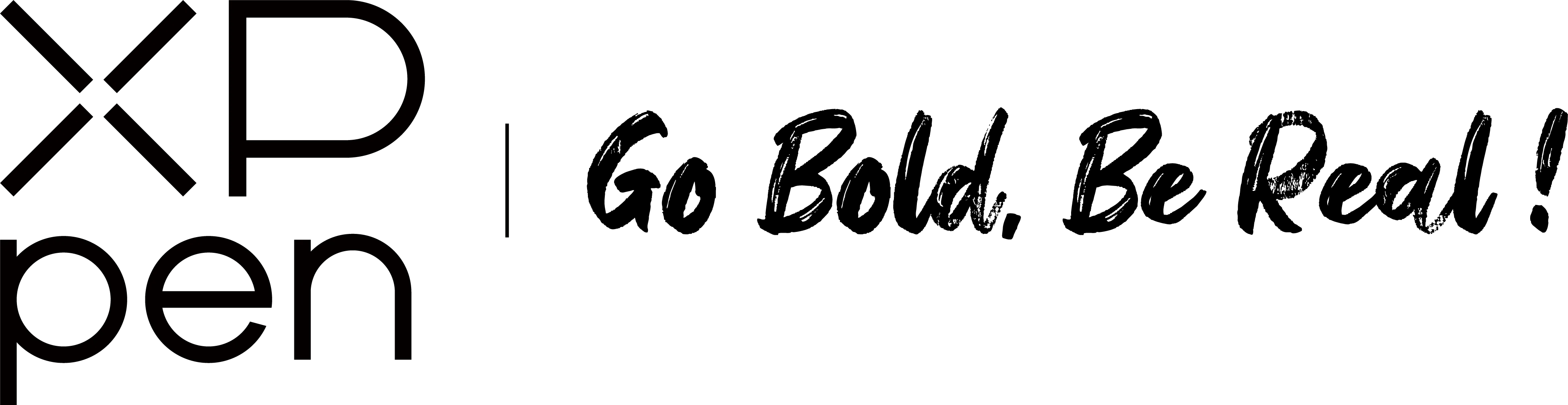










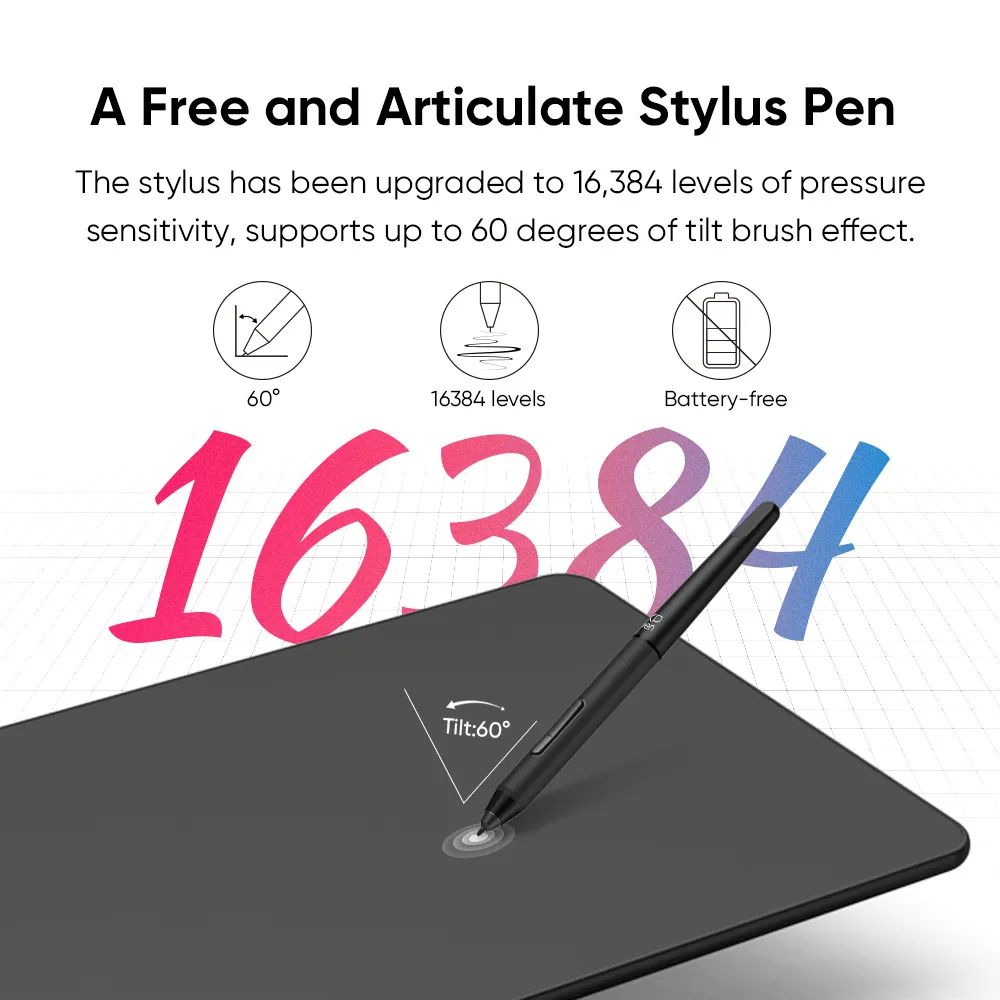














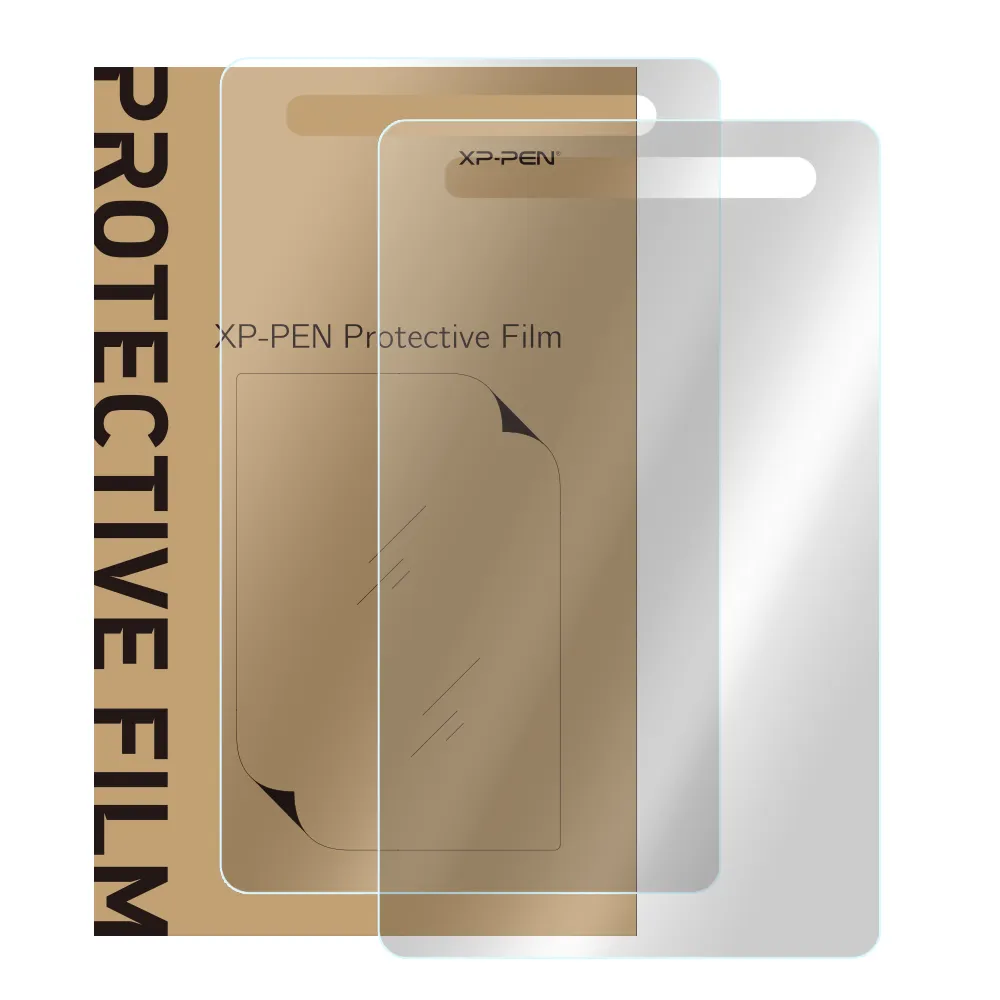
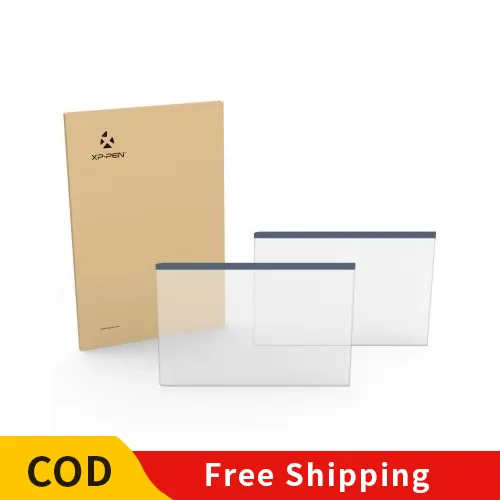

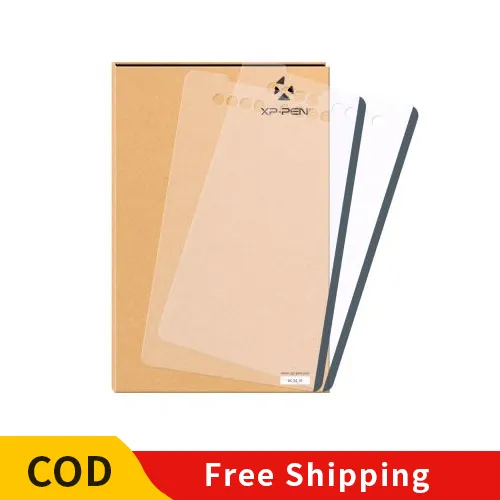
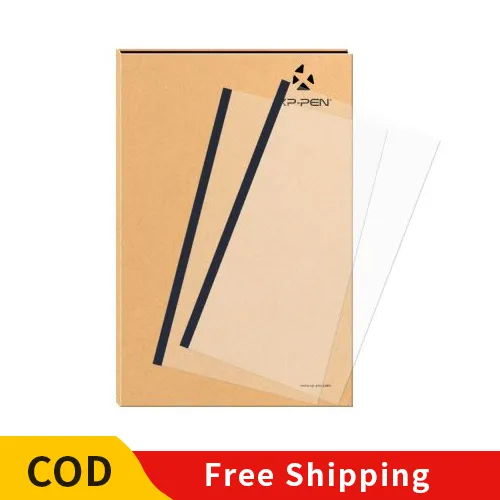











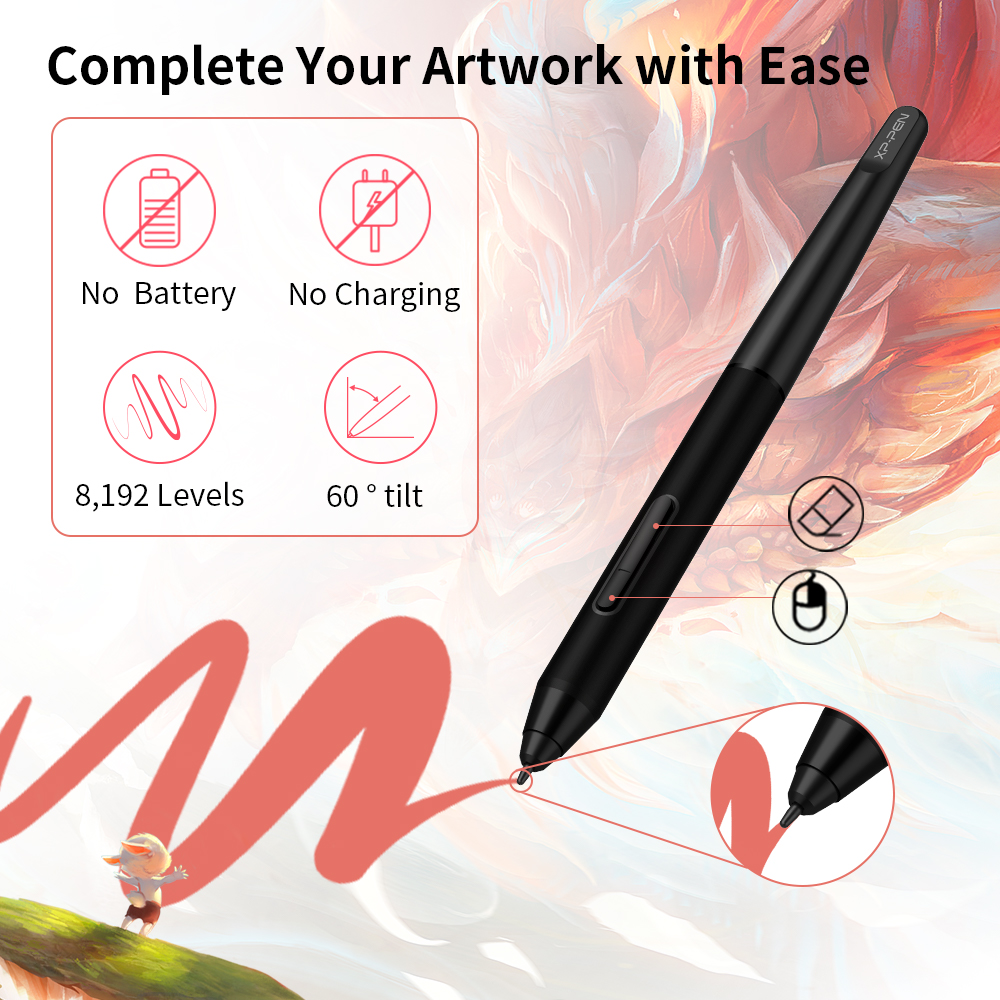

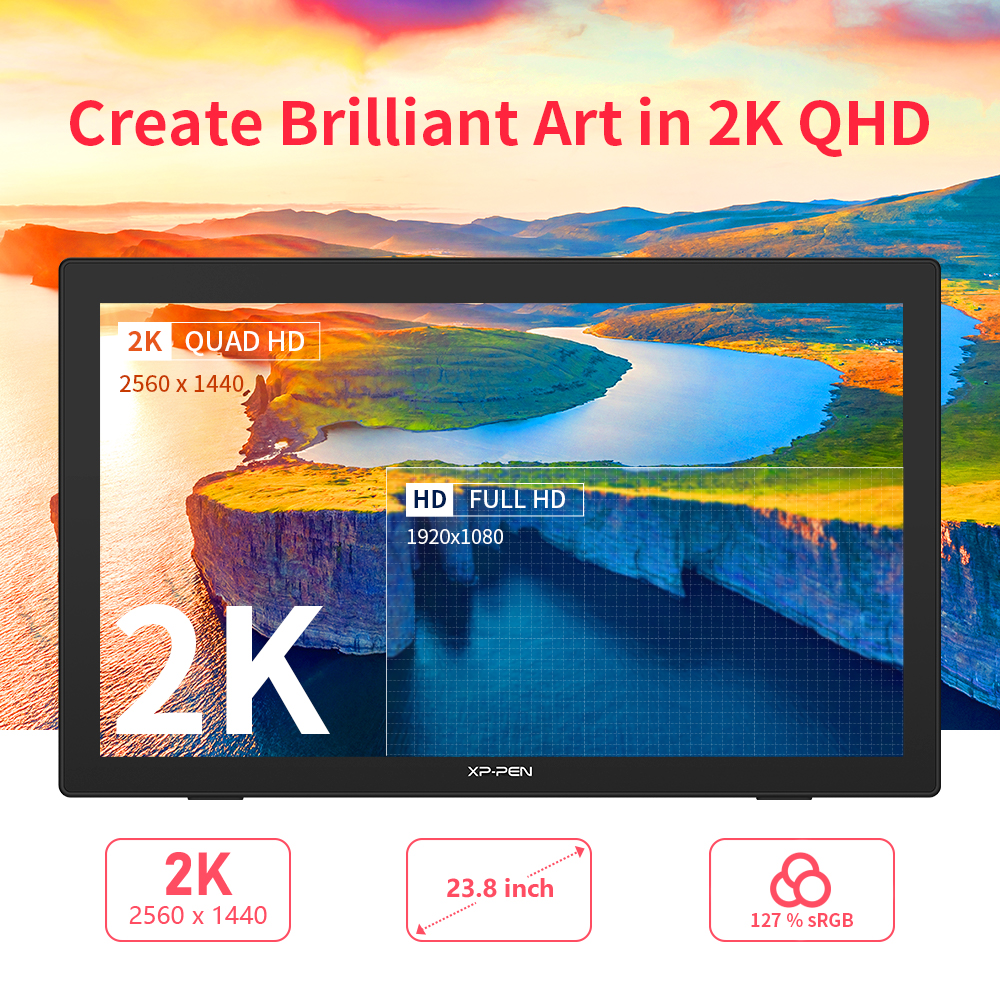

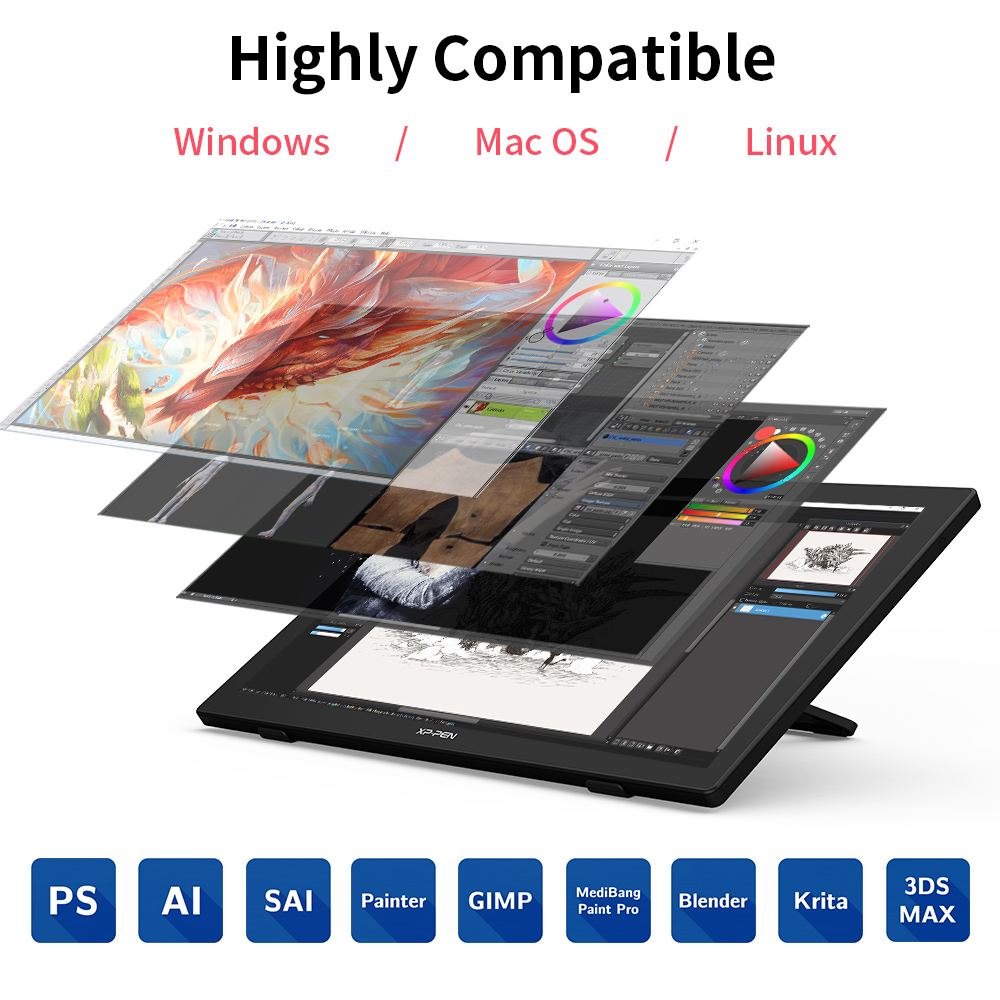
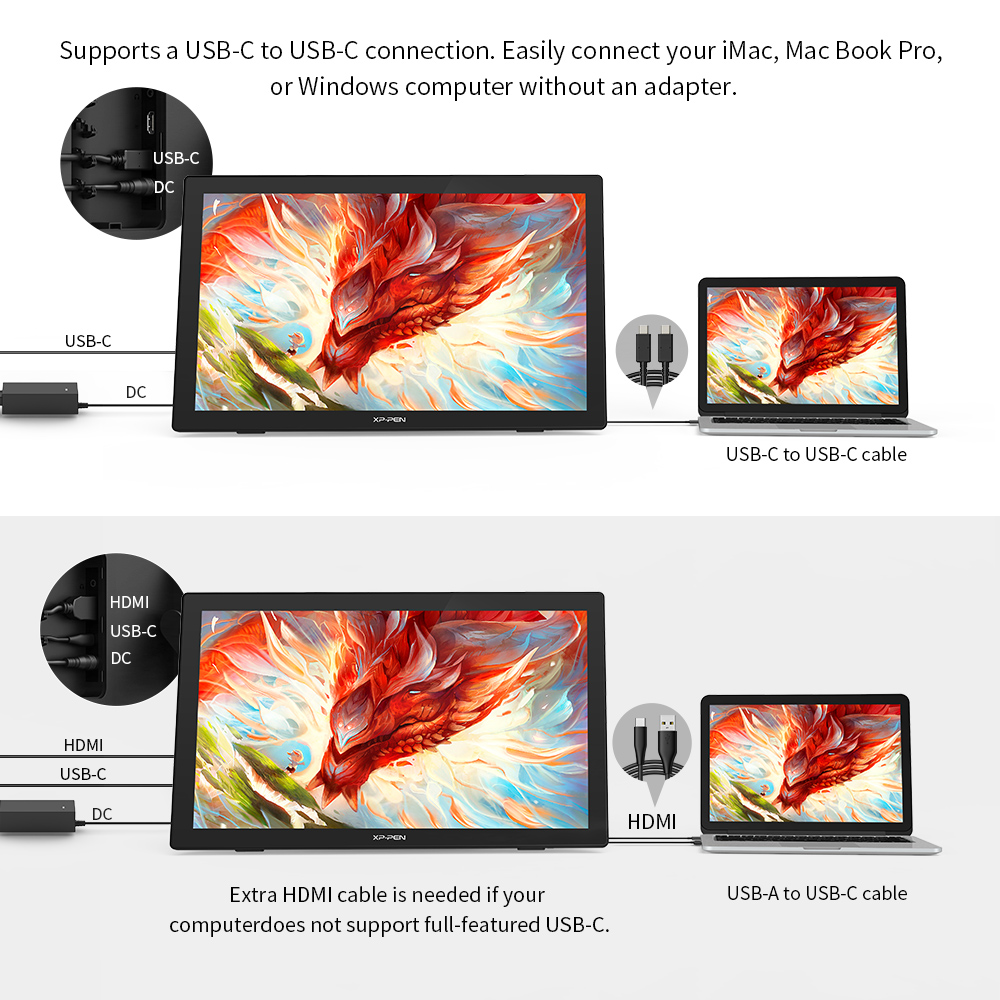

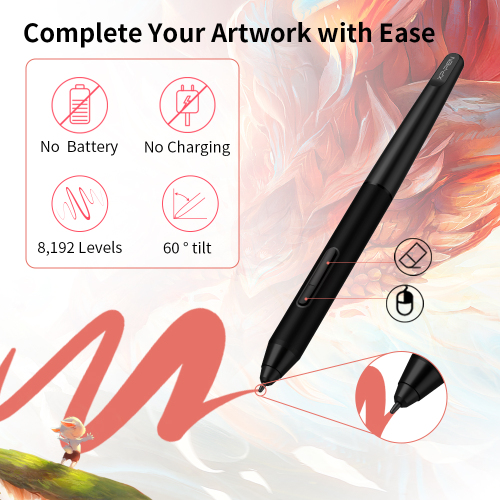



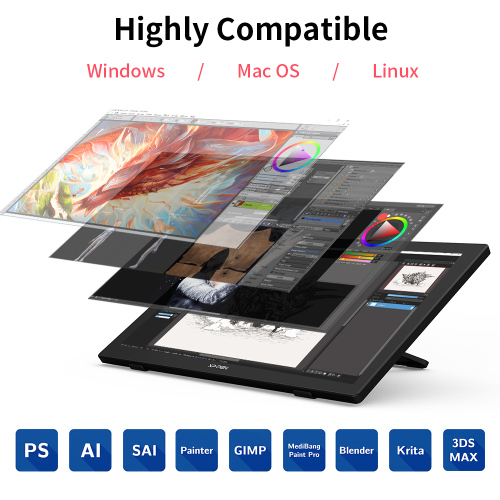
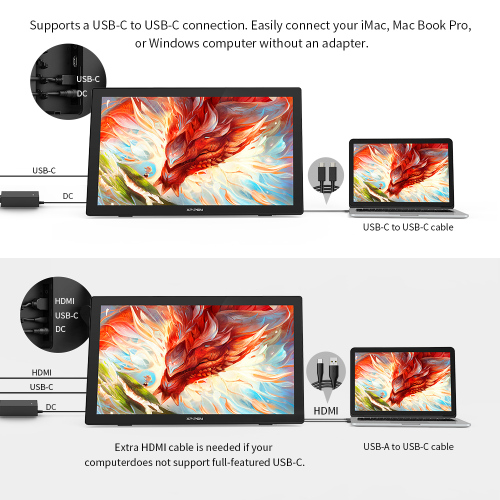






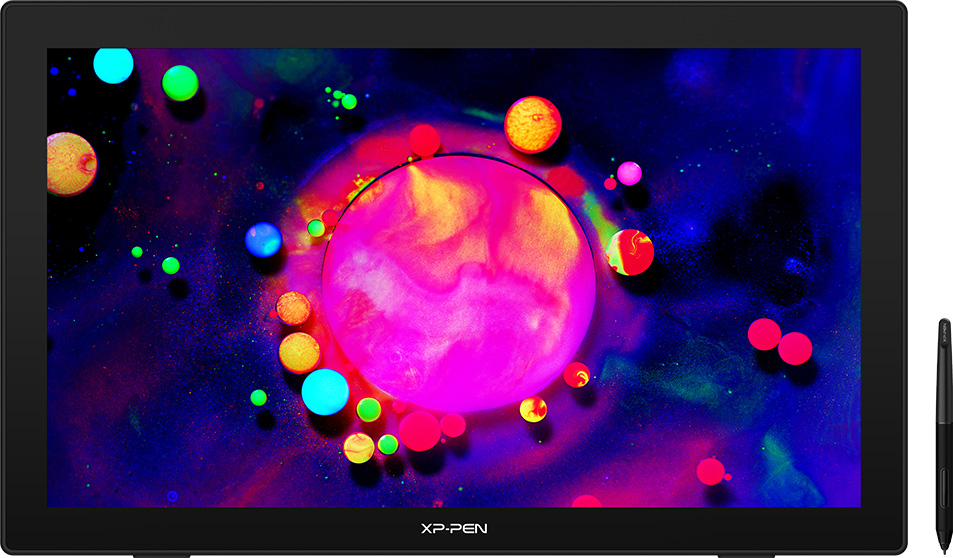


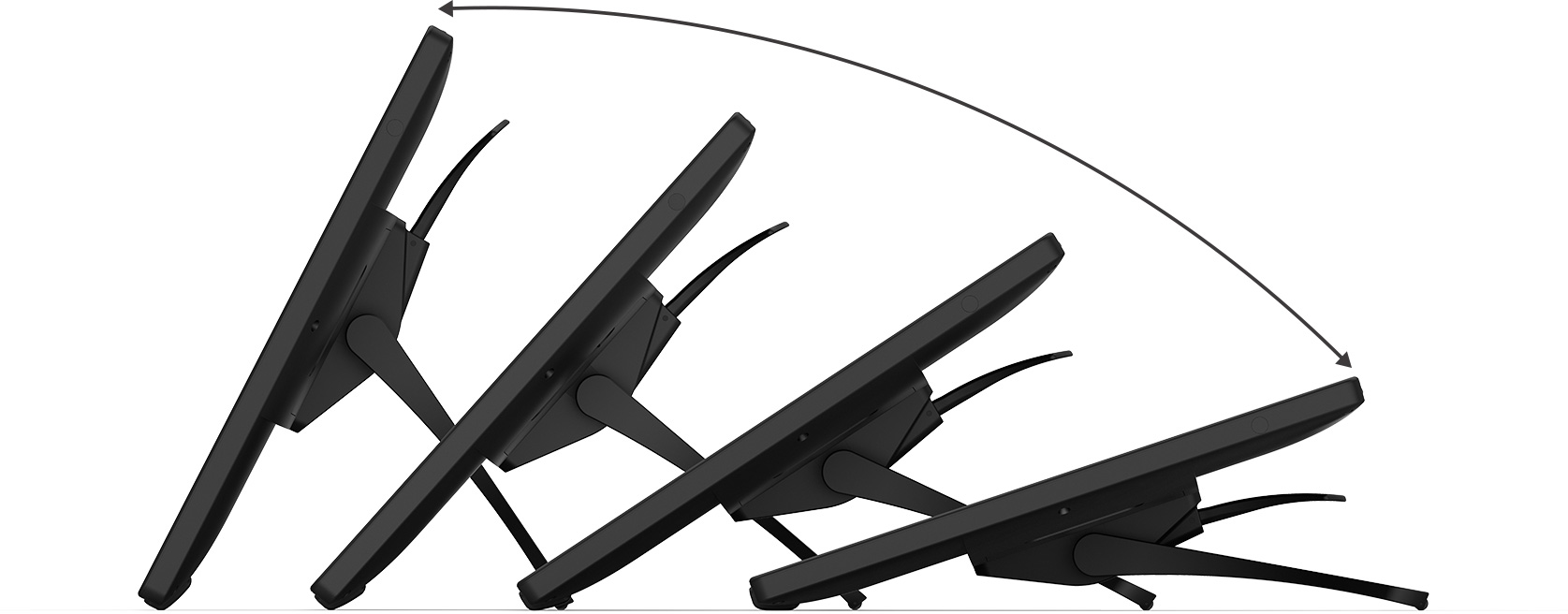


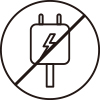

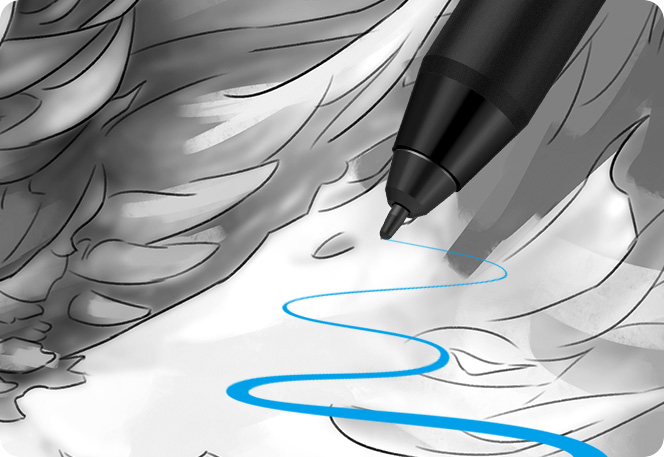

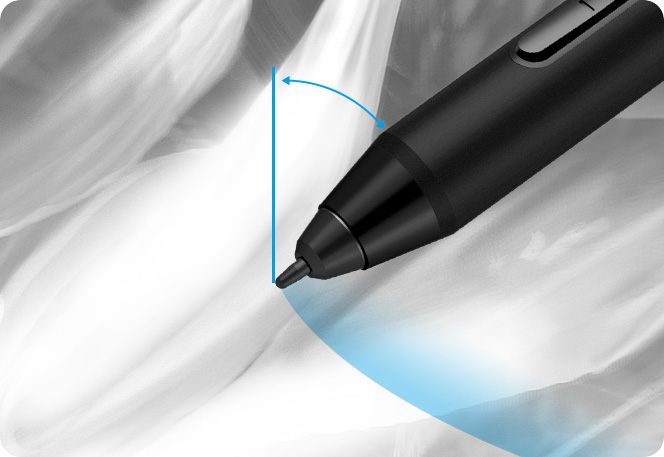


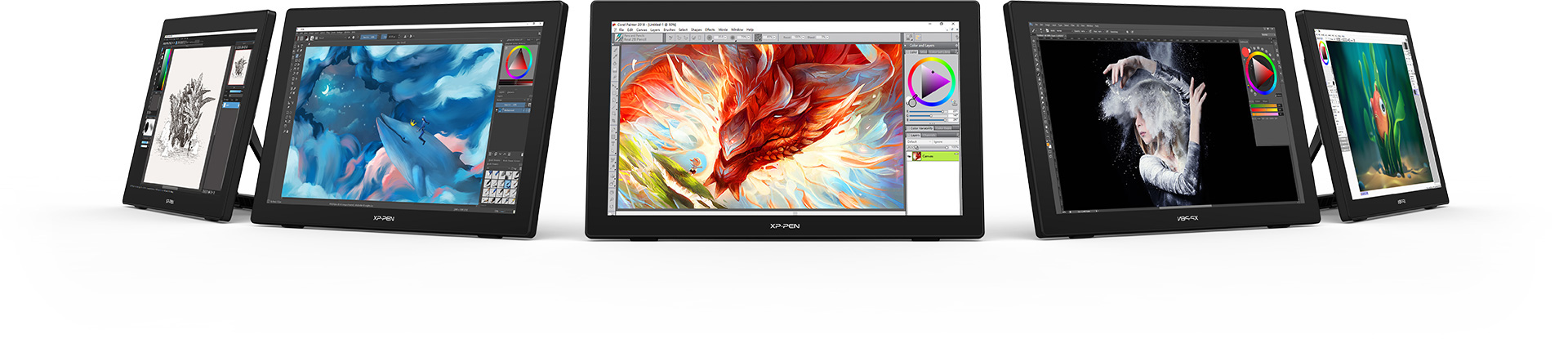




















XF***
Feb 07,2025 PM 15:00
XF***
Feb 07,2025 PM 15:00
AWESOME!
Bought this in April 2023 and it's working for almost 2 years now, it is highly recommended for long hours of doing art and full time work and when you get used to it it's a bit hard to go back to traditional art and vice versa.
Official mallFeb 25,2025 PM 18:19
Great thanks for you good feedback after long time working.
Glad to know you are satisfied with our product, enjoy the drawing. Thanks.
XF***
Apr 17,2024 PM 20:10
XF***
Apr 17,2024 PM 20:10
This tablet it worth it!
bought this tablet April 13 and arrived today, April 17. The tablet is sooo big! So far i'm loving the functions and features especially with the affordable price, the screen setting is also a life saver since i was able to match it to my monitors screen.
I was really scared to purchase this because i never spent money this big on a single product but this is definitely worth the money so far
didn't even know there was a collaboration promo going on which made the price even lower so i just had to buy it right away
also love the paper-y texture on the tablet surface and the anti glare effect
XF***
Aug 28,2023 PM 20:37
XF***
Aug 28,2023 PM 20:37
Totally worth it
I've been using a Wacom Cintiq 13HD for years now, when I suddenly saw the XPPen 18th Anniversary sale ad. I was pleasantly surprised with their generous pricing. I then decided it was time for an upgrade.
I was choosing between this or the Artist 24 Pro Display. I asked the live chat what the difference was, and they said the first difference is the Artist 2K Pro Display has shortcut keys and the second difference is the Artist 24 2K Display has better color.
I was hesitant at first because the Artist 24 2K Display only has one review in this website, and not a lot of reviews on YouTube.
But after comparing the specs, I decided to go for this one, and the price is bit cheaper than Pro. I also like how it looks sleek like a monitor.
I placed an order August 25, and it arrived August 26, around 3pm. I was very impressed with the fast delivery, and it was packed very securely. ❤️
So far, so good. I like the feel of it when I draw, the surface is not slippery. I hope it last long. ❤️
Official mallAug 29,2023 PM 14:49
Dear Customer,
Thanks very much for your detailed review, it is good for our future customer to know the products.
Altough the promotion channel is very few to introduce Artist 24 2K display, but it is good color than 24Pro. maybe most people perfer the shortcut keys.
If you have any questions in future, you may contact us timely, thanks.
Me***
Dec 10,2021 PM 17:26
Me***
Dec 10,2021 PM 17:26
Definitely worth it!
A steal for its price. Excellent product for illustrators looking for an upgrade.
Official mallJan 11,2022 PM 12:35
Thank you so much for the kind words.
We are very glad to hear that you are satisfied with our product. Your compliment means a great deal to us.
We strive to provide even better products and services, Enjoy the drawing. : )